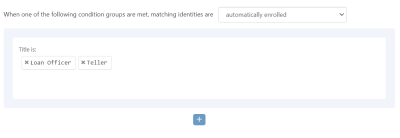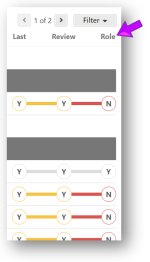Change the Entitlement Role Settings
To view or change Entitlement Role settings, complete the following steps:
-
From the Entitlement Roles list, select the Entitlement Role you want to change. The role's detail page is displayed.
-
Select the Settings tab (see picture below).
-
Enter information into each of the following as necessary:
Field/Option
Description
Name
Enter a descriptive name of up to 650 characters for the role.
Description Enter a longer more descriptive explanation of the Entitlement Role Owner
Within Permission Assist, an Entitlement Role Owner may not always be the one making decisions about every application within the role, but they are the person ultimately responsible for making sure the Entitlement Role is set up and properly managed. For example, the owner may have application owners or a "role committee" decide which permissions are allowed or denied for each application. In these cases, the Entitlement Role Owner would still oversee the process and make sure the roles are properly defined, committed, and enabled within Permission Assist.
Select this field to pick the owner from the list.
Conditions Conditions are used to define who is automatically enrolled or who can be optionally enrolled in the Entitlement Role. The Conditions area (see example below) displays the conditions that have already been added to the Entitlement Role and allows you to add, change, or remove conditions.
Enabled
Select this option to enable or disable the role. Entitlement roles are included in reviews if they are enabled at the time the review is started.
When the role in enabled, they can be used in when creating personnel events and reviews. Within a review, reviewers will see both a Review column and a Role column (as shown below). The Role column indicates which roles the user is allowed based on their role.
Disabling the entitlement role will prevent the role from being used for personnel events or future reviews, but it will not remove it from reviews that have already been started.
-
Select the Save button.